uefi 安装 gentoo
2017年10月9日 星期一, 发表于 昆明
前言
Gentoo 是一款基于 Linux 的自由操作系统,它能为几乎任何应用程序或需求自动地作出优化和定制。 Gentoo的哲学是自由和选择。Gentoo 拥有媲美 FreeBSD 的广受美誉的 ports 系统 —— Portage 包管理系统。不同于 APT 和 YUM 等二进制文件分发的包管理系统,Portage 是基于源代码分发的,必须编译后才能运行,对于大型软 件而言比较慢,不过正因为所有软件都是在本地机器编译的,在经过各种定制的编译参数优化后,能将机器的硬件性能发挥到极致。Gentoo 是所有 Linux 发行版本里安装最复杂的,但是又是安装完成后最便于管理的版本,也是在相同硬件环境下运行最快的版本。
怀着好奇心在虚拟机上尝试了一下 Gentoo 的安装,并针自己的情况做了一些优化,最后把整个过程记录了下来
比如说:
- UEFI/GPT 方式安装
- 源的修改(可以使用163的源, 也可以使用中科大的源,我是用的是中科大的源)
- 守护进程管理工具是用 systemd ,而没有用自带的 OpenRC (因为用习惯了 systemd ),所以 stage3 要选择 systemd 版的
- 语言使用中文
- 内核使用的是 ck-sources
- …
准备
注意 : Gentoo 的最小安装镜像不支持 UEFI,他只支持传统的 MBR ;如果你想使用 UEFI,那么就要选择基于 Gentoo 且支持 UEFI 启动的镜像(比如 live DVD 或者 SystemRescueCD )来安装,当然了你也可以使用支持 UEFI 启动的镜像(如 Archlinux 的镜像)制作 U 盘启动盘,通过启动盘来安装 Gentoo !
制作 U 盘启动盘
安装
-
安装前准备
启用 SSH 设置 root 用户的密码(这样就可以用其他 PC 来远程完成安装工作了)
# systemctl start sshd # passwd # ping -c 3 163.com -
分区
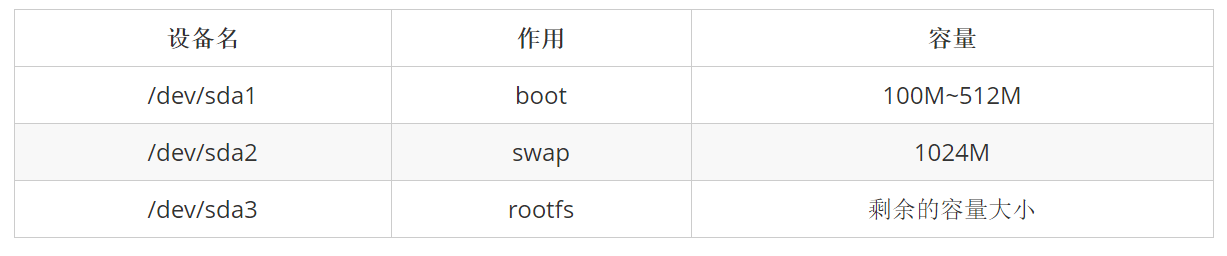
-
格式化分区
主分区一般默认使用 ext4 格式,boot 分区一般使用 vfat 格式
主分区可以选择其他的文件系统,但是要安装对应的包
# mkfs.ext4 /dev/sda3 # mkswap /dev/sda2 && swapon /dev/sda2 # mkfs.fat -F 32 /dev/sda1 -
挂载主分区及必要的文件系统
# mkdir -p /mnt/gentoo # mount /dev/sda3 /mnt/gentoo # mount -t proc /proc /mnt/gentoo/proc # mount --rbind /sys /mnt/gentoo/sys # mount --make-rslave /mnt/gentoo/sys # mount --rbind /dev /mnt/gentoo/dev # mount --make-rslave /mnt/gentoo/dev -
时间同步
# date # date 100313162016 设置时间为 2016年10月3号13点16分 -
下载并解压 stage3
# wget https://mirrors.ustc.edu.cn/gentoo/releases/amd64/autobuilds/current-stage3-amd64-systemd/stage3-amd64-systemd-20171003.tar.bz2 # tar xvjpf stage3-*.tar.bz2 --xattrs --numeric-owner -
修改 make.conf 文件
# nano -w /mnt/gentoo/etc/portage/make.conf 添加 MAKEOPTS="-j8" GENTOO_MIRRORS="https://mirrors.ustc.edu.cn/gentoo/" -
设置 Gentoo ebuild repository
# mkdir /mnt/gentoo/etc/portage/repos.conf # nano -w /mnt/gentoo/etc/portage/repos.conf/gentoo.conf 添加 [gentoo] location = /usr/portage sync-type = rsync sync-uri = rsync://mirrors.ustc.edu.cn/gentoo-portage auto-sync = yes -
复制 DNS 配置文件
# cp -L /etc/resolv.conf /mnt/gentoo/etc/ -
挂载 boot 分区
# mount -v /dev/sda1 /mnt/gentoo/boot -
设置新的环境
# chroot /mnt/gentoo /bin/bash # source /etc/profile # export PS1="(chroot) $PS1" -
安装并更新 ebuild repository
# emerge-webrsync # emerge --sync -
选择 profile
# eselect profile list
[1] default/linux/amd64/13.0
[2] default/linux/amd64/13.0/selinux
[3] default/linux/amd64/13.0/desktop
[4] default/linux/amd64/13.0/desktop/gnome
[5] default/linux/amd64/13.0/desktop/gnome/systemd
[6] default/linux/amd64/13.0/desktop/plasma
[7] default/linux/amd64/13.0/desktop/plasma/systemd
[8] default/linux/amd64/13.0/developer
[9] default/linux/amd64/13.0/no-multilib
[10] default/linux/amd64/13.0/systemd *
[11] default/linux/amd64/13.0/x32
[12] hardened/linux/amd64
[13] hardened/linux/amd64/selinux
[14] hardened/linux/amd64/no-multilib
[15] hardened/linux/amd64/no-multilib/selinux
[16] hardened/linux/amd64/x32
[17] hardened/linux/musl/amd64
[18] hardened/linux/musl/amd64/x32
[19] default/linux/uclibc/amd64
[20] hardened/linux/uclibc/amd64
# eselect profile set 10
- 更新@world集合
# emerge --ask --update --deep --newuse @world
- 时区设置
# echo "Asia/Shanghai" > /etc/timezone
# emerge --config sys-libs/timezone-data
- 语言设置
# nano -w /etc/locale.gen 添加
en_US.UTF-8 UTF-8
zh_CN.UTF-8 UTF-8
zh_CN.GBK GBK
zh_CN.GB2312 GB2312
zh_CN.GB18030 GB18030
# local-gen
# eselect locale list
[1] C
[2] en_US.utf8
[3] POSIX
[4] zh_CN.gb18030
[5] zh_CN.gb2312
[6] zh_CN.gbk
[7] zh_CN.utf8
[ ] (free form)
# eselect locale set 7
- 重新加载新的环境
# env-update && source /etc/profile && export PS1="(chroot) $PS1"
- 选择内核
1.使用 ck-sources 内核
# echo sys-kernel/ck-sources ~amd64 >> /etc/portage/package.accept_keywords
# emerge --ask sys-kernel/ck-sources
# emerge --ask sys-apps/pciutils
# emerge --ask sys-kernel/genkernel
2.使用 gentoo-sources
# emerge --ask sys-kernel/gentoo-sources
# emerge --ask sys-kernel/genkernel
- 编译内核
1.完全编译
# cd /usr/src/linux
# genkernel --menuconfig all
2.根据自己的需求编译
# cd /usr/src/linux
# make menuconfig
# make -j8 && make modules_install
# make install
# genkernel --install initramfs
- 检查
# ls /boot/kernel* /boot/initramfs*
- 安装固件
# emerge --ask sys-kernel/linux-firmware
- 配置 fstab 文件
# blkid
# nano -w /etc/fstab 追加
/dev/sda1 /boot vfat noatime 1 2
UUID="df97107b-9ebe-469e-b4a3-8819b110415a" / ext4 discard,noatime,commit=600,errors=remount-ro 0 1
- 安装必要的软件
# emerge --autounmask-write networkmanager
# etc-update --automode -3
# emerge --ask networkmanager sys-apps/pcmciautils app-admin/sysklogd sys-process/cronie sudo layman net-misc/ntp
- 简单的设置
# nano -w /etc/suders 取消注释
%wheel ALL=(ALL) ALL
# echo "root:1" | chpasswd
# useradd -m -G users,wheel,audio,cdrom,usb,video,portage -s /bin/bash skylens
# echo "skylens:1" | chpasswd
- 安装 Grub2
# echo 'GRUB_PLATFORMS="efi-64"' >> /etc/portage/make.conf
# emerge --ask sys-boot/grub:2
# grub-install --target=x86_64-efi --efi-directory=/boot --bootloader-id=Gentoo
- 启用 systemd
# nano -w /etc/default/grub 取消注释
GRUB_CMDLINE_LINUX="init=/usr/lib/systemd/systemd"
# ln -sf /proc/self/mounts /etc/mtab
# systemd-machine-id-setup
# systemctl enable NetworkManager
- 生成 grub 配置文件
# grub-mkconfig -o /boot/grub/grub.cfg
- 收尾(卸载分区及其他文件系统,重启)
# exit
# cd
# umount -l /mnt/gentoo/dev{/shm,/pts,}
# umount -R /mnt/gentoo
# reboot
